Remember I bought my Samsung NX Mini a few months ago and was very
impressed with the quality of photos. Today, I’ll be reviewing the Samsung NX Mini 9-27mm lens which I bought
last month as well as how I updated the new firmware of my NX Mini.
This Samsung NX-M 9-27mm f/3.5-5.6
ED OIS is one of the lens along with the 9mm pancake lens of NX
Mini. I really don’t understand some of the tech/specs of this lens but I like
that this is more wide angled lens compared to the 9mm lens.



It has a 24.3-72.9mm (35mm) focal range
and with aperture range of f/3.5-5.6. It is also equipped
with lens shift optical image stabilization system that
reduces blur caused by shaky camera. And this one has a zoom feature which the 9mm doesn’t have.

The 9-27mm lens can be bought along with the NX Mini camera or sold
separately. The brand new lens itself is priced about Php9000+ or
Php6000+ (sold online) - the cheapest one I ever saw. But honestly, I
almost/only bought it for less Php3000. :) How is that so? Actually, I saw an
ad online about an NX Mini for sale with the 9-27mm lens 2nd hand sold for 12k.
The price for a 2nd hand NX Mini here in the Philippines is sold at around
12-15k with the 9mm pancake lens. So seeing this NX Mini ad for 12k with 9-27mm
is such a steal! Won’t say the exact price but I was able to haggle the price
to below Php10k. Got the lens and sold the NX Mini camera along with the 9mm
pancake lens for the price below Php9k. So it seems like I bought the 9-27mm
lens for around 2-3k. Nice right? Really such a steal!
Anyway, when I saw the other NX Mini camera I
bought; I noticed that there was this Beauty Tool feature which
my pink nx mini camera doesn’t have. At first, I doubted if my pink nx mini
camera isn’t original or what but then I found out that YOU CAN ACTUALLY UPDATE YOUR FIRMWARE with the
latest updates with Samsung NX Mini.
(Latest
Firmware Version)
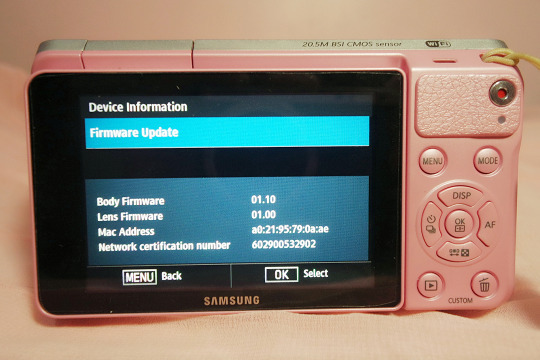
(NEW firmware)

(OLD firmware)

Here
are steps in how to update your software:
**Pls make sure your camera is
full batt before updating
**TO check the version of your
camera, click Settings → Device Information → Device Information
1. via
Samsung ILauncher
I think most efficient way to
update the camera since I had a slight problem with the wifi updating. So this
is what I did)
**You can install Samsung ILauncher using
installation cd or you can install via usb by simply connecting your camera on
to your pc/laptop.
* (I used this method) For USB installation,
connect your camera to the laptop/pc via USB. Instructions will pop up and you
just have to follow the instructions on your screen.
* After installing the Samsung ILauncher,
simply open it on your desktop and select “Firmware Upgrader”. Follow the
instructions on the screen.
* Once transfer is complete, terminate the
USB connection and open your camera via power button
* Select Settings → Device Information → Software Update →Body Firmware then
follow the instructions for the upgrades.
* Once done, you’ll see a confirmation of
update on the screen.
2. via Samsung Download
* Go to Samsung website and type the model
number of your camera on the search box.
*On the right or below the page, locate and
click on “Product Support” then select the “Downloads” zip file.
* Insert your memory card in your laptop or
via memory card reader on your pc.
* Open the zip file and copy in your memory
card. Then safely remove memory card.
* Once copied, open your camera and go to
Settings → Device Information → Software Update →Body Firmware then
follow the instructions for the upgrades.
* Once done, you’ll see a confirmation of
update on the screen.
3. via Wifi
(I think this is the fastest
way but I had a problem on this one)
* My camera’s Wi-Fi is located on the the
when I clicked on the “Mode” at the back of the camera. Select “Samsung Link” and
connect to a Wi-Fi. (Had a problem on this since the screen was just loading
forever!!! I don’t know why it does)
* Once connected, Settings → Device Information → Software Update →Download via Wi-Fi Body
Firmware. The camera will connect and click download.
* After downloading, Settings → Device Information → Software Update →Body Firmware then
follow the instructions for the upgrades.
→→ Saw this on YouTube and just want to share on how to update the NX Mini
firmware.
Load video
Here is the comparison of the firmware versions:
(Updated Firmware: now with a
Face Retouch Tool)

(Updated Firmware: Right: Used Face Retouching
Tool: Brighter than the old firmware Retouching Tool)



Sample Photos:


Here are sample
photos of the Samsung NX Mini 9-27mm lens camera + Updated
Face Retouching Tool:
Selfie indoors-daylight:

Selfie outdoors-daylight:

Selfie outdoors-night:

Outdoors-daylight:

Outdoors-night:

Of course, I
think 9-27mm lens is better than the 9mm lens. I’m not a pro
when it comes to camera but I’m definitely happy and contented with my handy
camera as of now. :)



.jpg)








1 comments
Niceee
ReplyDelete